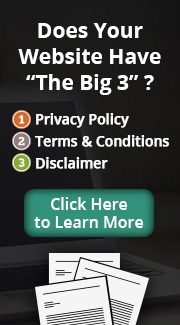Your Website Terms and Conditions is a Contract with Your Users and Customers
Your Website Terms and Conditions is a Contract with Your Users and Customers
Almost every website and blog owner who takes their online business seriously has a Terms and Conditions (sometimes called a Terms of Use or Terms of Service) posted on their website. These Terms and Conditions explain and display the site’s policies to customers and users to show transparency and good faith.
An important objective for you as a website owner is to limit your liability from such things as copyright infringement, content errors, site performance, etc. Unfortunately, many website owners post this document assuming that it will be enforceable without ever giving thought as to how they should post and present it to those who use the website.
Your Terms and Conditions is a contract with your customers and users, and is not unlike a traditional contract. If you want your Terms and Conditions to protect you and your company from fines and ligation, you must meet certain requirements so that your Terms and Conditions is enforceable in court or arbitration.
Waiting until you get to court is a very poor way to find out how enforceable your Terms and Conditions really is. There is a considerable list of companies that discovered during litigation that their Terms and Conditions were not enforceable. For the website owner, this type of scenario can get very expensive in the form of lawsuits.
Types of Website Terms and Conditions
There are two fundamental types of Terms and Conditions agreements that apply to websites:
Browse-wrap agreements
The browse-wrap agreement is one in which the Terms and Conditions is displayed on your website and connected by a hyperlink. When a user or customer clicks on the link, he or she goes to a page that contains the complete Terms and Conditions. The only way a user would know of the Terms and Conditions’ existence is if he or she saw the link and decided to click on it and read it.
If a user decided to make a purchase or to sign up for a service, he or she would have no knowledge that the Terms and Conditions existed unless the user happened to see a link on the website. A website that depends on a browse-wrap agreement (Terms and Conditions) does not present and require the user to agree that he or she has read and understood the Terms and Conditions by checking an acknowledgment box.
Click-wrap or click-through agreements
The click-wrap agreement (Terms and Conditions) is one that requires the user or customer to agree to your Terms and Conditions before he or she can use your services or make a purchase. When a customer or user of your website agrees to your Terms and Conditions, a legal contract has been created between you and that customer or user. Because the customer or user has, in a legal sense, “signed” the contract by clicking “I agree” to your Terms and Conditions, the courts generally consider it an enforceable contract.
However, there is still no guarantee that your Terms and Conditions will be enforced fully by the court. There are several ways that website operators, by not implementing best practices, can hurt the chances of their agreements’ being enforced.
Enforcing Your Website Terms and Conditions
Using the click-wrap or click-through method is by far the best way to go when enforcing your Terms and Conditions or any other online legal document. A click-wrap agreement presented in an obvious and clear manner, and to which the user agrees, is strong assurance that you have an enforceable, binding agreement between yourself and your users.
Displaying your website Terms and Conditions
1. Your users must have sufficient notice that your Terms and Conditions is available to read.
2. Your users must be able to review your Terms and Conditions in an easy-to-read format. A scrolling box will work well for this. It is also important to give users a chance to print and download your Terms and Conditions.
3. Another method that guarantees your user will see your Terms and Conditions in its entirety at least once is to require that the user scroll to the bottom before checking on the “I Agree” box or clicking an “I Agree” button. Even if your customer or user does not read the Terms and Conditions, the act of scrolling through it and agreeing to it will increase the likelihood of it being enforceable.
4. Your users and customers must be notified that performing a specific action, such as checking a box, means that they have agreed to your Terms and Conditions.
Here is some sample language that will help you enforce your Terms and Conditions by using a “Click to Agree” box:
By clicking the “I Agree, Submit” button below, you confirm that you have read and that you agree to the Terms and Conditions (click to view/print/save).
Although critical to enforcement, it is not simply the act of checking the “I Agree” box that creates a binding contract. This act hinges on giving your user “reasonable notice” and an “opportunity to review” your Terms and Conditions.
Readability
Sometimes having a professionally drafted and properly displayed Terms and Conditions may not be enough to have it enforced. Another area the courts will look at when enforcing your agreements is readability.
Make your Terms and Conditions easy to read
1. Use clear and obvious headings.
2. Use a font size that is easy to read.
3. Use a font style that is easy to read.
4. Use sufficient spacing between lines and sections.
Here are some obvious practices to avoid:
• Using big paragraphs consisting of small print
• Using hard-to-understand legal terminology
• Using font colors that blend into the page background color
Some provisions of your Terms and Conditions may not be enforced
You may have a valid contract with your users; however, it is possible that one or more provisions within your contract is not legally enforceable. If a court finds that a provision(s) in your Terms and Conditions is unconscionable, illegal, or problematic in other ways, it can strike out those provisions and enforce the balance of it. The court, if it so chooses, can also deem the entire contract invalid. This is why you must pay special attention to how you draft your agreements. A poorly drafted, unreasonable Terms and Conditions can be very costly. It pays to use attorney-drafted agreements for your website.
Browse-wrap agreements
The courts are far less likely to enforce browse-wrap agreements because of the lack of some type of affirmative consent. However, there are things you can do to increase the likelihood of your Terms and Conditions being enforced as a browse-wrap agreement.
Make the link to your Terms and Conditions obvious to your users and customers. Using the “Clear and Conspicuous” legal requirements for privacy policies and disclaimers will increase the chances of a browse-wrap agreement being enforced. The “Clear and Conspicuous” requirements are essentially this: What is the likelihood of a user or customer seeing your Terms and Conditions when they visit your website?
The requirements are that the link to your Terms and Conditions be at least the same size font as the surrounding text. Preferably, it should be in all caps, or bolded and a different color than the text closest to it. Also, make sure your users do not have to scroll down the page to see your Terms and Conditions. It should be placed on your sidebar above the fold of the page or at the top of your website so that it shows throughout your website.
Putting the link to your Terms and Conditions at the bottom of your page or in the footer of your website will most likely render your Terms and Conditions ineffective and almost useless.
Changing your Terms and Conditions
Because it is a legal contract with your users, you must notify them when you change your Terms and Conditions. For the updated Terms and Conditions to become legally binding, your users must agree to the updated Terms and Conditions. You can notify your users by email, by regular mail (postal service), or when they are attempting to log into or use your site. Whatever method you use to notify your users, you must explain the updates, how they will affect your users, when the new changes take place, and how users can opt out of the new updates if they do not agree with them.
Recordkeeping
It is critical that you keep a record of all your Terms and Conditions and the dates they were in place and became effective on your website. Should you ever have a legal dispute with one of your users that escalates to arbitration or court, you will need to prove exactly what Terms and Conditions was in place when the user agreed to it.
Click here to see a sample of our attorney-drafted website terms and conditions.
———————————————————————————————
Related Court Cases
ZAPPOS.COM, INC. CUSTOMER DATA SECURITY BREACH LITIGATION
KEVIN KHOA NGUYEN vs. BARNES & NOBLE INC.