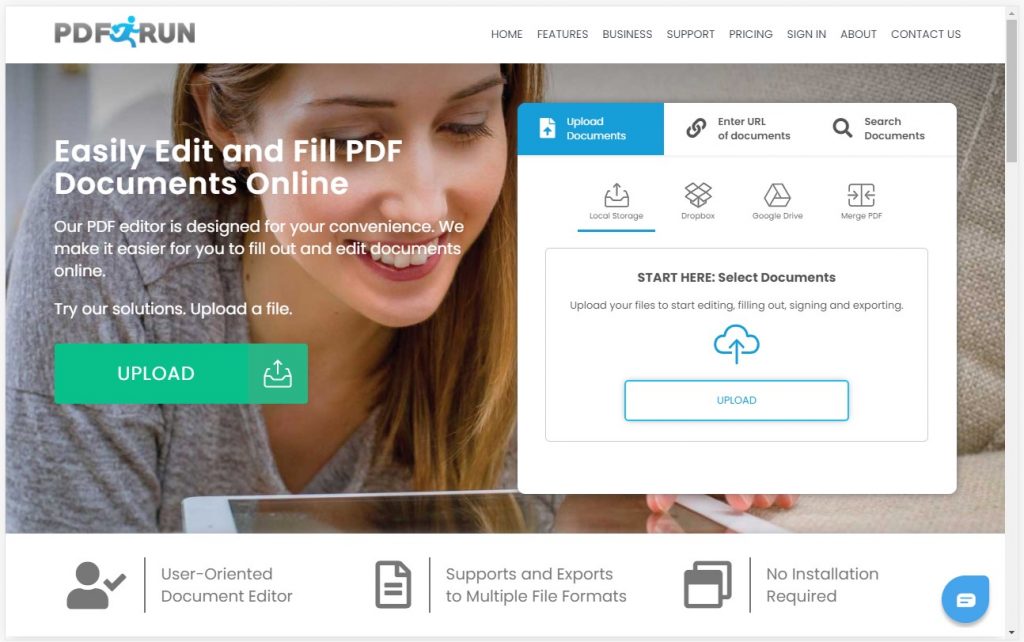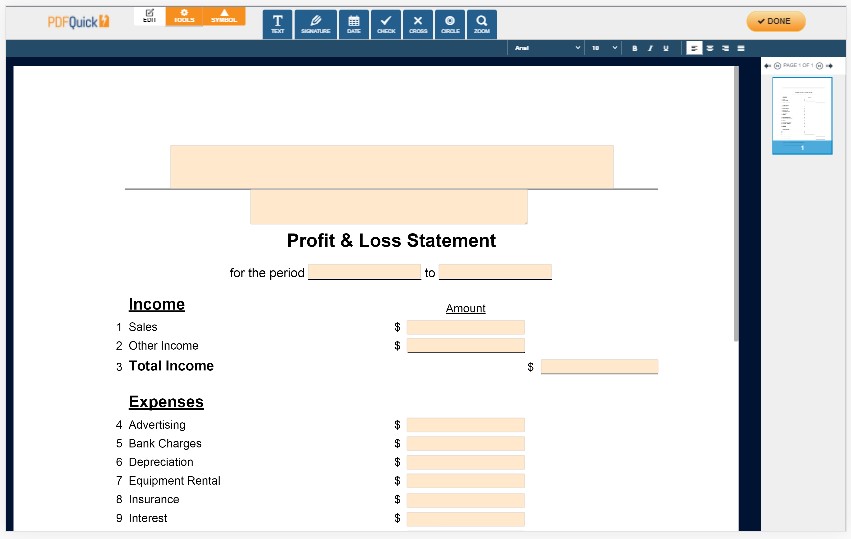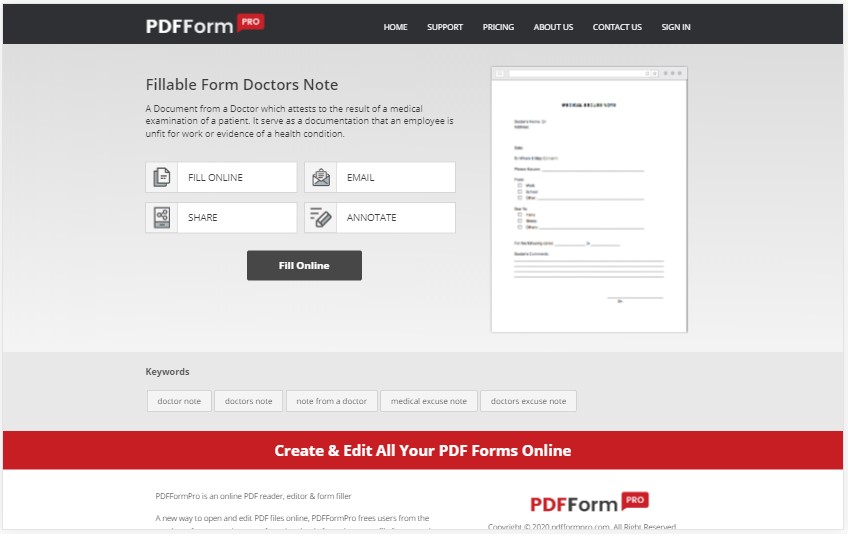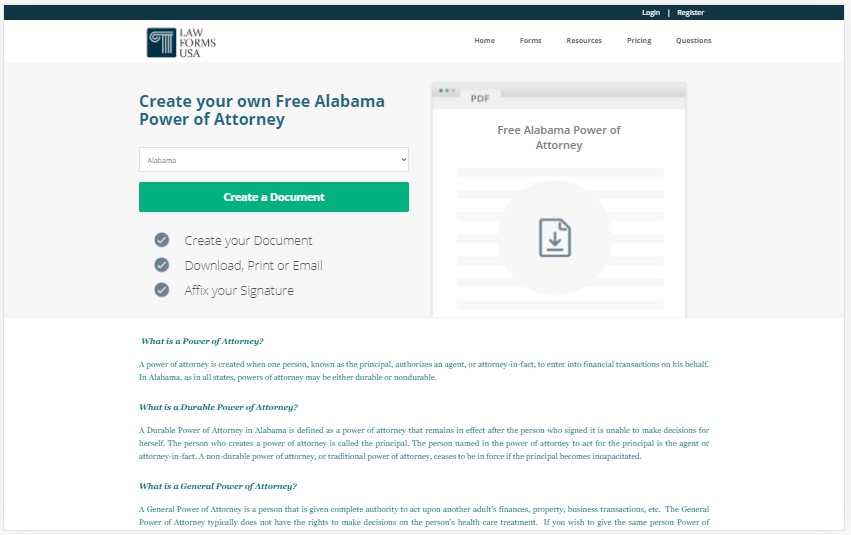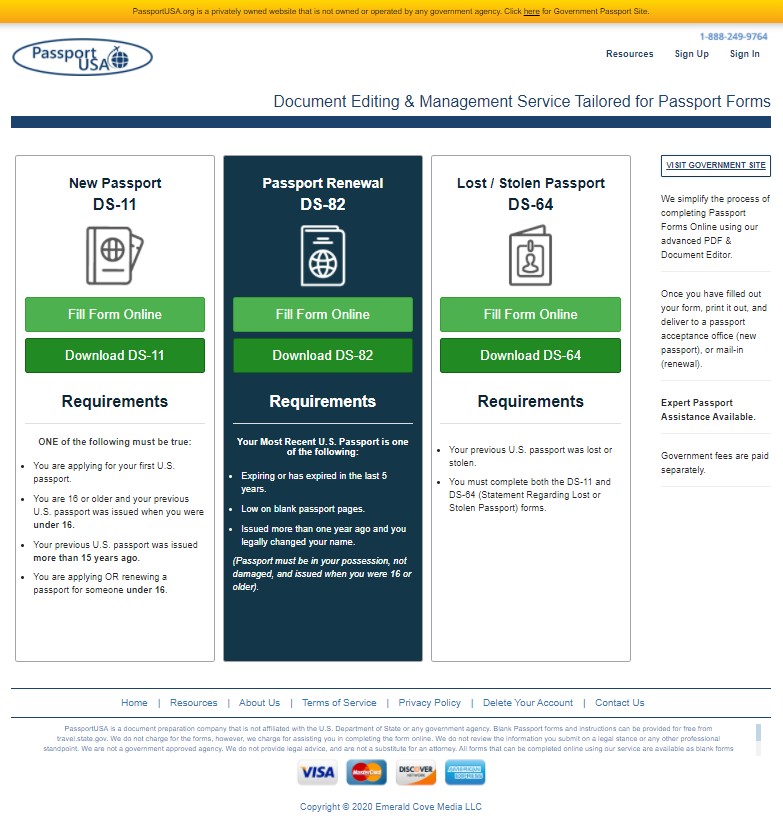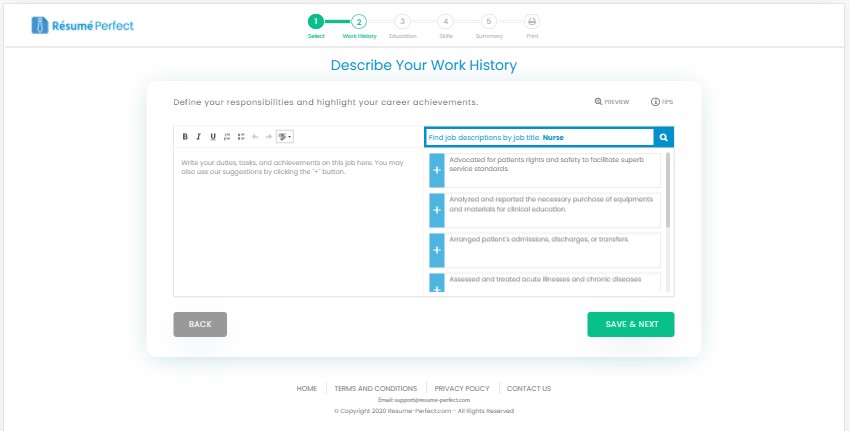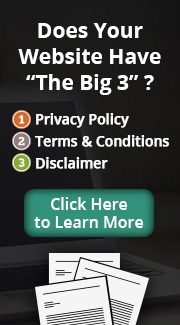Creating documents from scratch can be taxing especially for documents that follow a certain set of formats.
This is why using templates is easier.
Various templates can be found all over the internet. However, a lot of these templates are sometimes outdated and inaccurate. Moreover, most of these templates are hard to customize because they can only be accessed using a special software that needs to be downloaded and installed in a device.
Good thing though that there are web-based applications that offer an all-in-one access to a wide variety of ready-to-edit documents which can easily be customized using just a desktop or mobile browser.
Here are 6 browser-based applications that provide editable and customizable templates in PDF format:
is an advanced web-app document editor and manager. It runs smoothly on any browser on any device without installing any additional program which actually saves the devices’ storage space.
It allows users to upload files in different formats such as Word, Excel, JPG, PNG, and PDF and export it to a ready-to-print PDF. Uploaded documents can be edited using the drag-and-drop toolbar. Texts, dates, images, thumbnails, and watermarks can be added to the document. Users can attach legally binding electronic signatures to track the progress and check the status of e-signature requests and documents.
With a large library of ready-to-use forms and documents, users can select from a wide array of templates. These templates are ready-to-use and can even be customized according to the user’s needs and purpose. Categories include the following:
-
- IRS Tax Forms (W-9, W-7, W-4, W-2, 1040, 1040-ES, 4506-T, 941, 9465, etc.)
- DMV Forms for all states
- Change of Address Forms for all states
- Passport Forms (DS-11, DS-64, and DS-82)
- DA Forms
- Government Forms
is a web-browser based PDF Form Editor that runs on desktops, laptops, tablets, smartphones, iPads, and iPhones. Users can start editing and filling out documents in 3 ways: uploading documents, entering the URL of documents, or searching documents in the library. It allows users to easily connect their Dropbox and Google Drive Accounts to easily import the files thru their cloud storage.
With an easy-to-use interface, users can drag and drop elements in the document and start filling it out with texts, dates, names, photos, and electronic signatures. Users can add symbols such as arrows, checks, cross, and circles. Text can be customized with different font faces, size, alignment, and formatting.
By highlighting specific sections of the document, PDFQuick helps users to identify which fields are fillable. Some form fields even provide suggestions and performs computations.
PDFQuick’s library includes different form and template categories such as:
-
- Tax Forms
- Business Forms
- Finance Forms
- Medical Forms
- Labor and Human Resource Forms
- Immigration, Travel, and Passport Documents
- Legal Documents
- Government Forms
This application provides users an ability to fill out uploaded documents from its large library or from published PDF files online without installing any software.
Aside from editing forms and documents using a web browser, this application allows users to email, share, annotate, or send files via postal mail directly thru the system. Its document editor is simple to use and easy to navigate.
Users can create an account to manage their documents and store files which can easily be accessed in the internet with any device. There are readily available templates that users can utilize and customize such as:
-
- Gift Letter
- Doctors Note Template
- Change of Address Templates
- DA Forms
- Visa Application Templates
This web application focuses on different legal documents and law forms used in the United States. Users can create their legally binding documents using the “wizard” which assists the user in personalizing their legal forms.
LawFormsUSA provides users access to comprehensive articles about the form, its use, its variations and their differences, and guides on who uses, why, where, and when to file.
It has a large library of editable and customizable law forms specifically crafted according to the purpose and usage. Users can select the appropriate US states where the form is used and filed. Some of the legal form templates available are the following:
-
- Lease Agreement
- Power of Attorney
- Letter of Recommendation
- Letter of Resignation
- Consent Forms
- Quitclaim Deed
- Bill of Sale
- Warranty Deed
- Temporary Guardianship
Once done, users can download the document in PDF format or have it sent via email.
This web-app focuses on filling out US Passport Forms. It’s basically a document editing and management service site tailored for simplifying the process of completing a US Passport using its proprietary PDF Editor.
PassportUSA.org offers ready-to-fill out US passport forms for:
-
- New Application or DS-11 Form
- Renewal or DS-82
- and Lost/Stolen Passport or DS-64.
Once done, userss can choose to download it in PDF format, print it out, or have it directly delivered to a passport acceptance office (new passport) or mail-in (renewal).
It is a resume online creator running on web browsers. It offers a wide variety of templates where users can choose a specific format that fits his personality and the type of job he’s applying for.
Resume-Perfect provides a step-by-step guide on how to create a fast, accurate, and detailed resume in minutes. There are a selection of wide variety of job titles, detailed job descriptions, job-specific skills, and carefully written professional summaries that users can choose to create the best resume that represents him.
Once done, users can easily export it in PDF format, send it via email, or send it via postal mail without using any additional software.
With these applications, creating accurate documents and filling out legally binding forms is as easy as downloading a ready-made template.